Logging on Wasmer Edge
Identifying issues in deployed applications often requires log output.
To make the experience as frictionless as possible, Wasmer Edge automatically collects logs from your Webassembly instances and makes them available to you through the web interface and the CLI.
Producing Logs
To produce logs, all you need to do is to emit log output from your application to standard output streams.
This means you can use any logging library of your choice in the language you use. In Rust tracing (opens in a new tab) is a popular option.
Configuring Log Capture
In proxy mode apps, both stdout and
stderr are captured by default.
In WCGI mode apps, only stderr is captured,
because stdout is used for transferring the HTTP response.
You will be able to further customize log capturing in the future through the app config, to turn off logs or limit them to a specific stream.
This configuration is not available just yet though, so be mindful of which log ouput you produce to avoid leaking information.
Accessing Logs
There are two methods for accessing your logs.
CLI
The wasmer app logs command can retrieve log output.
Some example commands, which assume that your application is called webserver:
- Retrieve logs for the last ten minutes:
wasmer app logs webserver- Retrieve logs for a specific time range:
Note the --max XXX entry to limit the amount of retrieved log lines.
wasmer app logs --max 1000 --from 2023-06-10 --until 2023-06-10T10:00:00- Retrieve logs in JSON format for further processing:
wasmer app logs -f jsonWeb Interface
You can access logs through the Wasmer dashboard as well.
Just open the apps dashboard on wasmer.io/apps (opens in a new tab) and select your app.
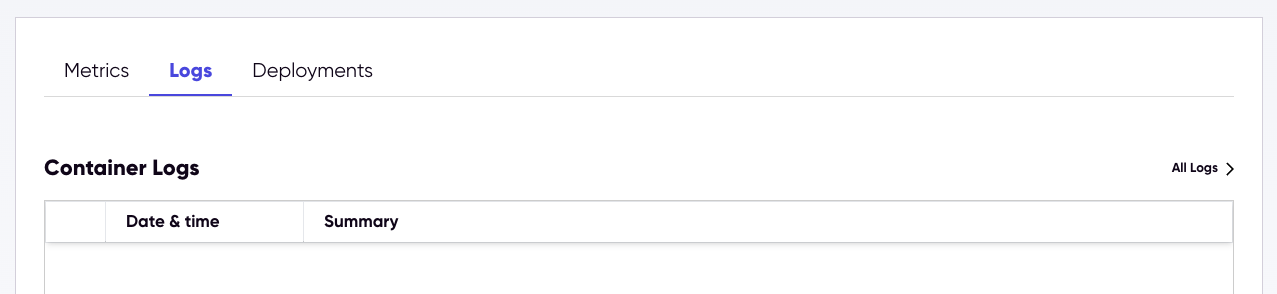
Log Retention and Limits
During the early testing period log retention and log volume limits are subject to change.
Different billing tiers will be introduced in the future to allow upgrading to longer retention periods and higher log volume limits.